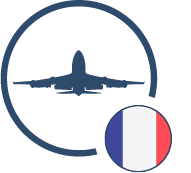Dynamic calendar
In order to strengthen communication about our activities, we provide you with a tool allowing you to add them dynamically to your calendar
In this page we will show you how to import the activities of the division (events, training sessions or ATC exams, etc.) on your various digital calendars. Not being able to cover all the different providers of this service, you will find below the instructions for the most used digital calendars.
The file used to synchronize the activities has the .ics extension and meets an international standard.
1 - Apple calendar
In this chapter we will detail how to proceed for devices under MacOS and iOS. The procedure will be much the same on iPadOS.
1.1 - Mac
- Add a calendar to the account on which you want to display the activities of the division.
- Download the ICS file by clicking on this link.
- Open the previously downloaded file, then choose the calendar you created in step # 1.
- Validate. There you have it, the activities are posted!
1.2 - iPhone
- Go to Settings> Calendar> Accounts> Add an account> Others.
- Touch "Add cal. with subscription".
- Enter: https://www.ivao.fr/en/api/ics.
- Click on "Next" then "Save".
2 - Google Agenda
- Click on "+".
- Then click on "From URL".
- Enter: https://www.ivao.fr/en/api/ics.